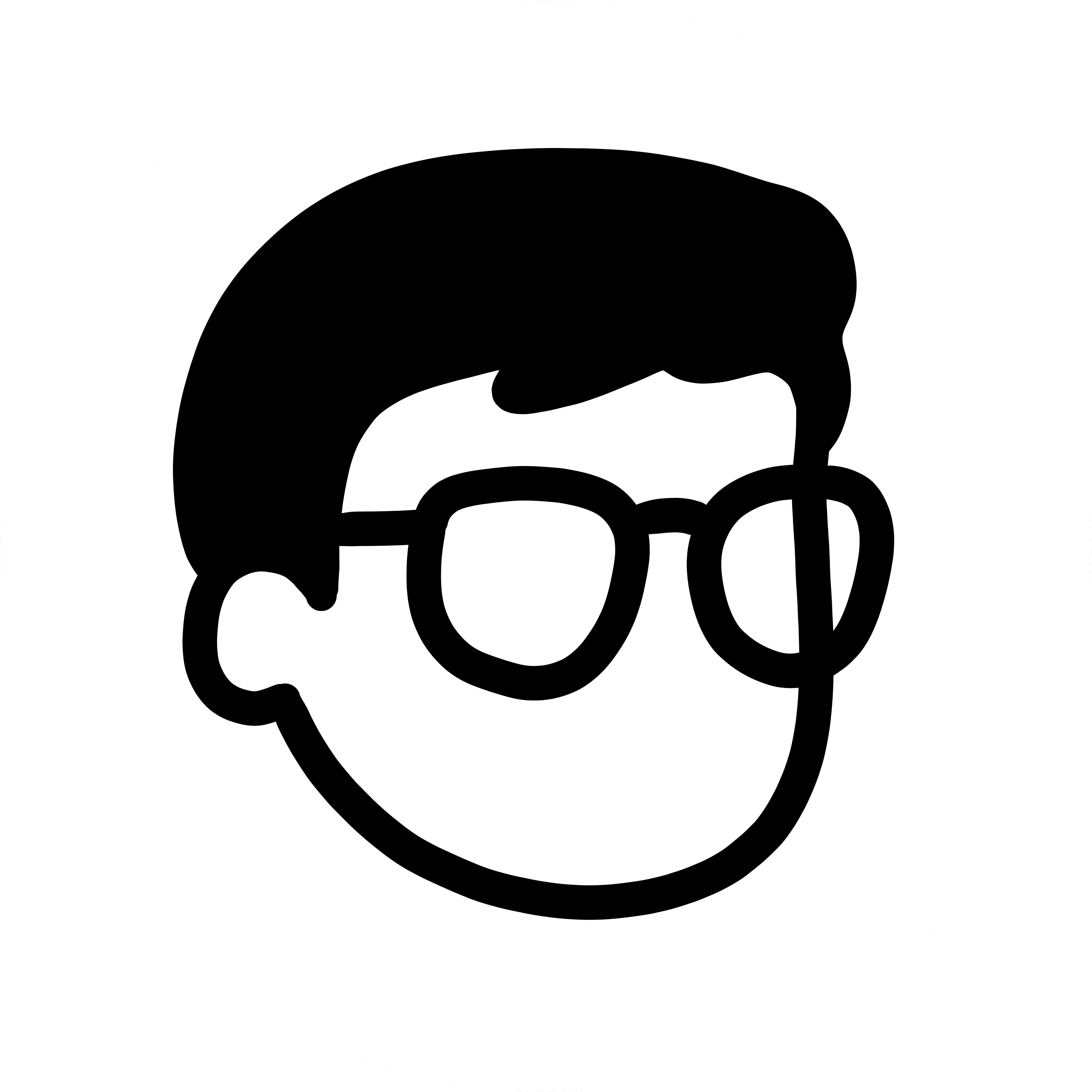July 8, 2024
How to Download Notion templates
Notion templates provide a great starting point. Follow this step-by-step guide to duplicate a template into your Notion workspace.
Open the Notion Template
Firstly, upon opening a Notion template, you will find a button labeled "Duplicate" in the top right corner of the page.

Duplicate the template
After clicking on "Duplicate" and if you are already signed into Notion, the template will be added to your workspace.
If you are logged out or do not have a Notion account, you will be prompted to sign in or create an account first.

Choose a workspace
If you have multiple workspaces in the same account, you will also be prompted to choose the workspace into which you want to duplicate the template.

Follow these steps instead if you're on a mobile device.
Open the template, click on the ellipsis icon located in the top right corner to reveal the "Duplicate page" button.

After clicking on "Duplicate", you will be prompted to sign in (if you haven't already) and choose a workspace (if you have multiple workspaces). The template will then be duplicated in the Private section of your sidebar.

You can always go back to the template link and duplicate a new copy to your workspace. Enjoy using your Notion templates!