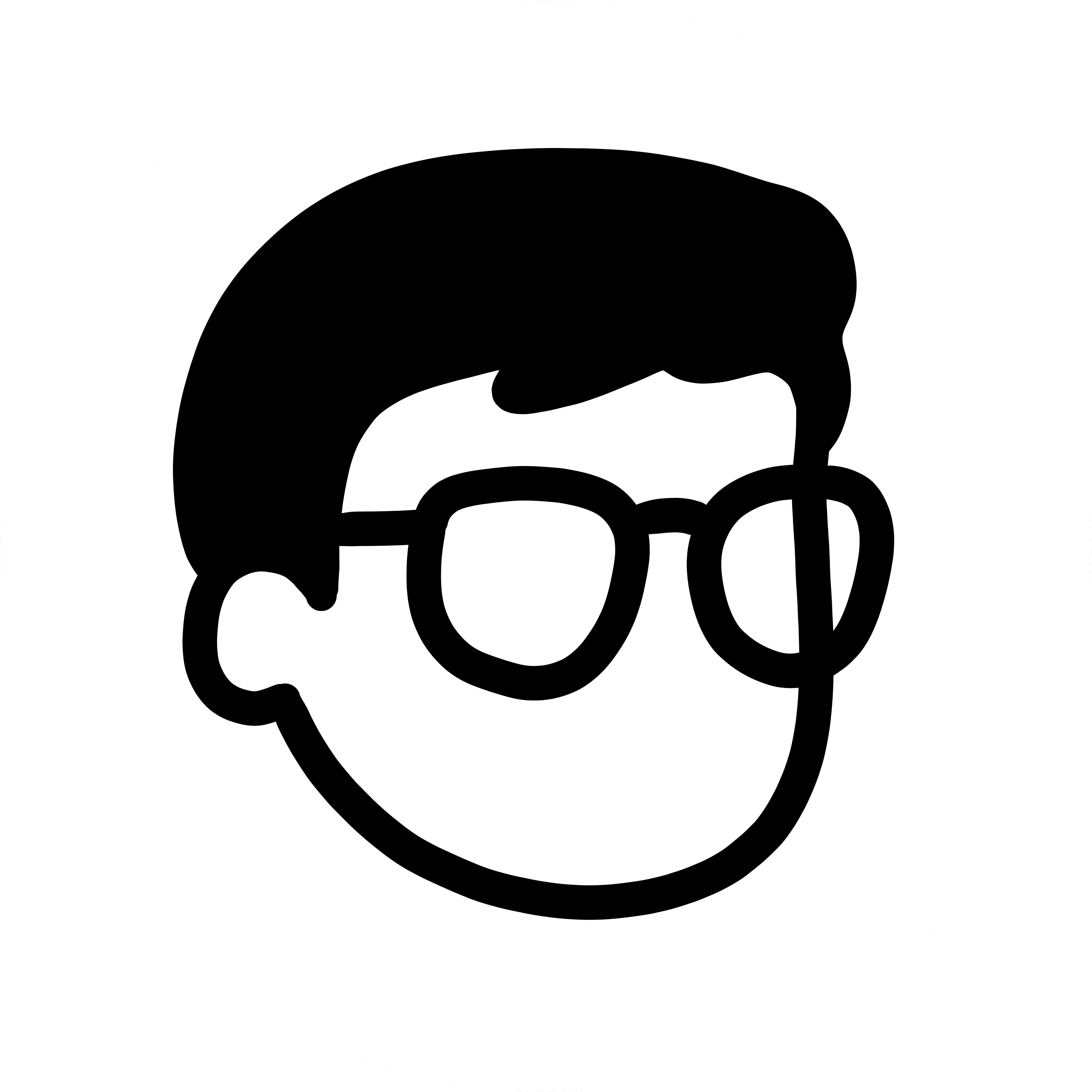July 8, 2024
How to use PARA Method in Notion
Learn how to implement the PARA method by Tiago Forte to effectively organize your Notion workspace.
While it's easy to input information into Notion, organizing it becomes challenging as the volume increases.
The PARA method provides a simple framework with four categories: Projects, Areas, Resources, and Archive.
This framework originates from Tiago Forte’s popular book and course, Building a Second Brain.
Here’s my take on applying the PARA method to organize your Notion workspace.
Projects
Projects in the PARA method refer to any short-term efforts with a clear goal and defined deadline. For example, creating a new Notion template, preparing a presentation for work, or planning a vacation are all considered projects.
Knowledge is potential power, knowledge put into use becomes power.
Organizing information into projects helps users actually utilize and leverage their information and knowledge, rather than letting it be collected and forgotten. Thus, organizing your information by projects should be the first thing you consider.
This is why you should have an active project list you’re constantly referring to—not just to list your to-dos, but to know what information to consume and where to put it to use.
Areas
Areas are your broader, ongoing roles and responsibilities that do not have a specific deadline. These are aspects of life that require continuous attention and management, such as health, finances, relationships, and career. Unlike projects, areas are not about achieving a single goal but rather about maintaining standards and achieving continuous improvement in various domains of life. By organizing information into areas, users can ensure they are regularly attending to all important aspects of their lives, preventing any area from being neglected.
If you don’t have an active project to link new information to, think about which area of your life it could be helpful in.
The idea is to use this knowledge to improve how you handle your roles and responsibilities in that area.
Resources
Resources, or what I like to call References, are the third category in the PARA method and include any reference materials or information that might be useful in the future. Resources can be articles, books, notes, tutorials, or any other form of information that users might need to refer to at some point.
The important step, as mentioned prior, is linking each resource to an active project or an ongoing area. This step ensures they are easily retrievable when needed, saving time and effort in searching.
Archive
Archive is the final category in the PARA method, designed to store information that is no longer actively needed but might be valuable for future reference. This includes completed projects, past resources, and any other data that is not currently in use but should be preserved.
Archiving helps declutter active workspaces, allowing users to focus on current priorities without losing access to past information.
In Notion, the archive feature can be implemented as a checkbox in each of the above databases: Projects, Areas, and Resources. When they are completed or outdated, one can check the Archive checkbox. Using filters, we can then view only unarchived pages on a daily basis and have a separate page or section for archived items for future reference.
By regularly archiving outdated or completed items, users can maintain a streamlined and efficient system.