Keep your finances on track with Notion
An all-in-one dashboard to help you track your spending, budget, income, savings, and more.


See everything and take back control of your finances.
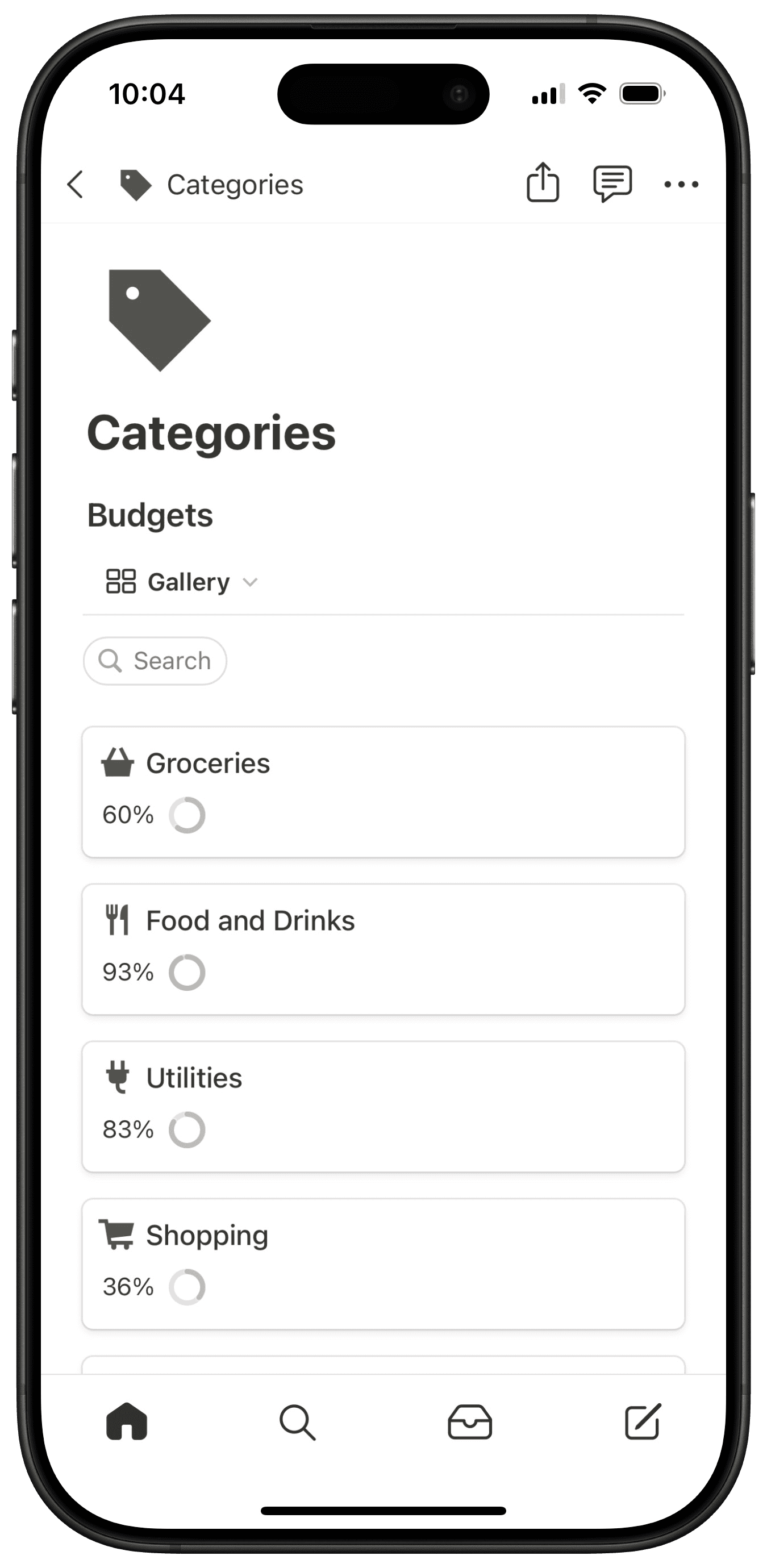
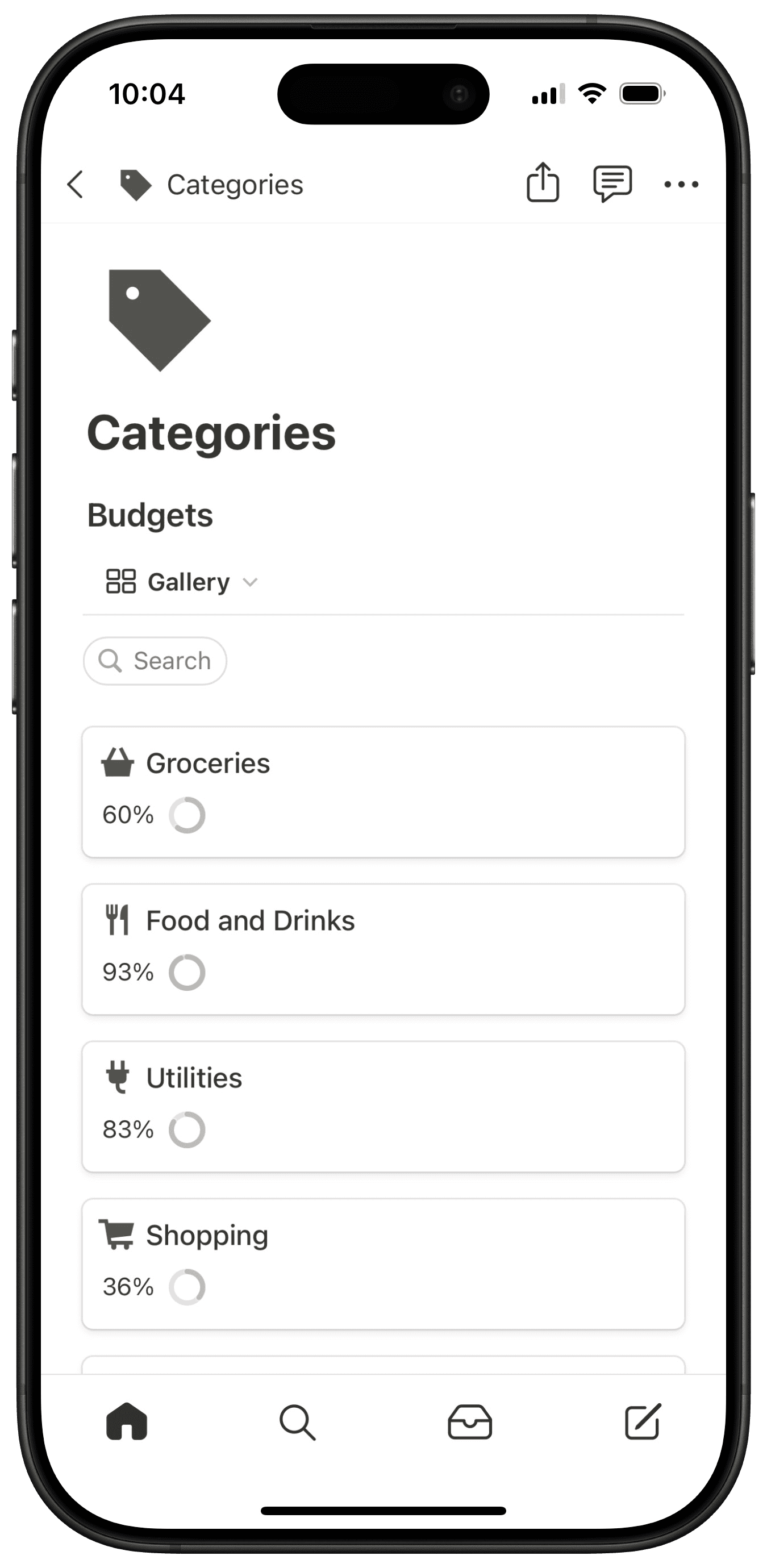
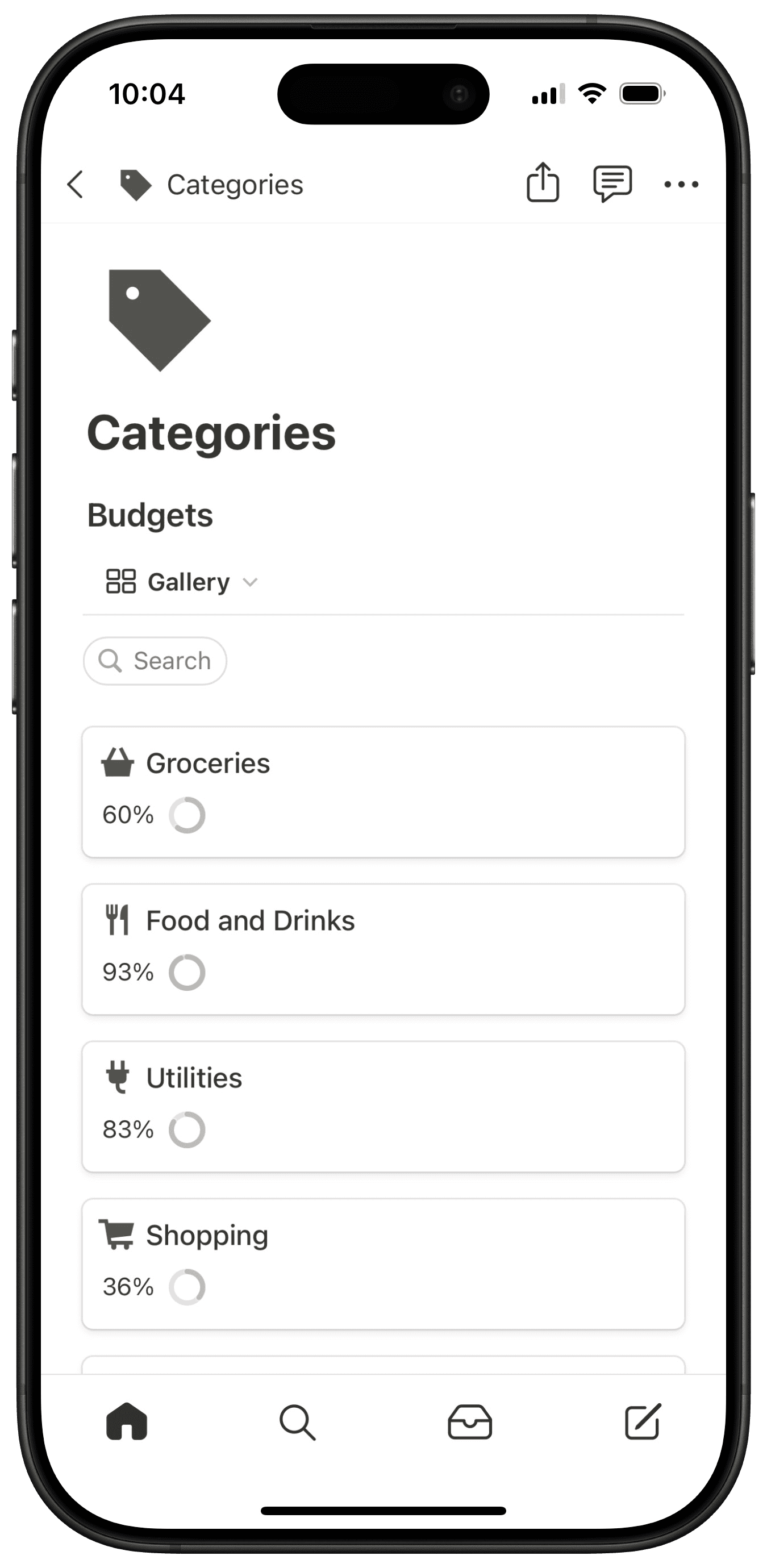
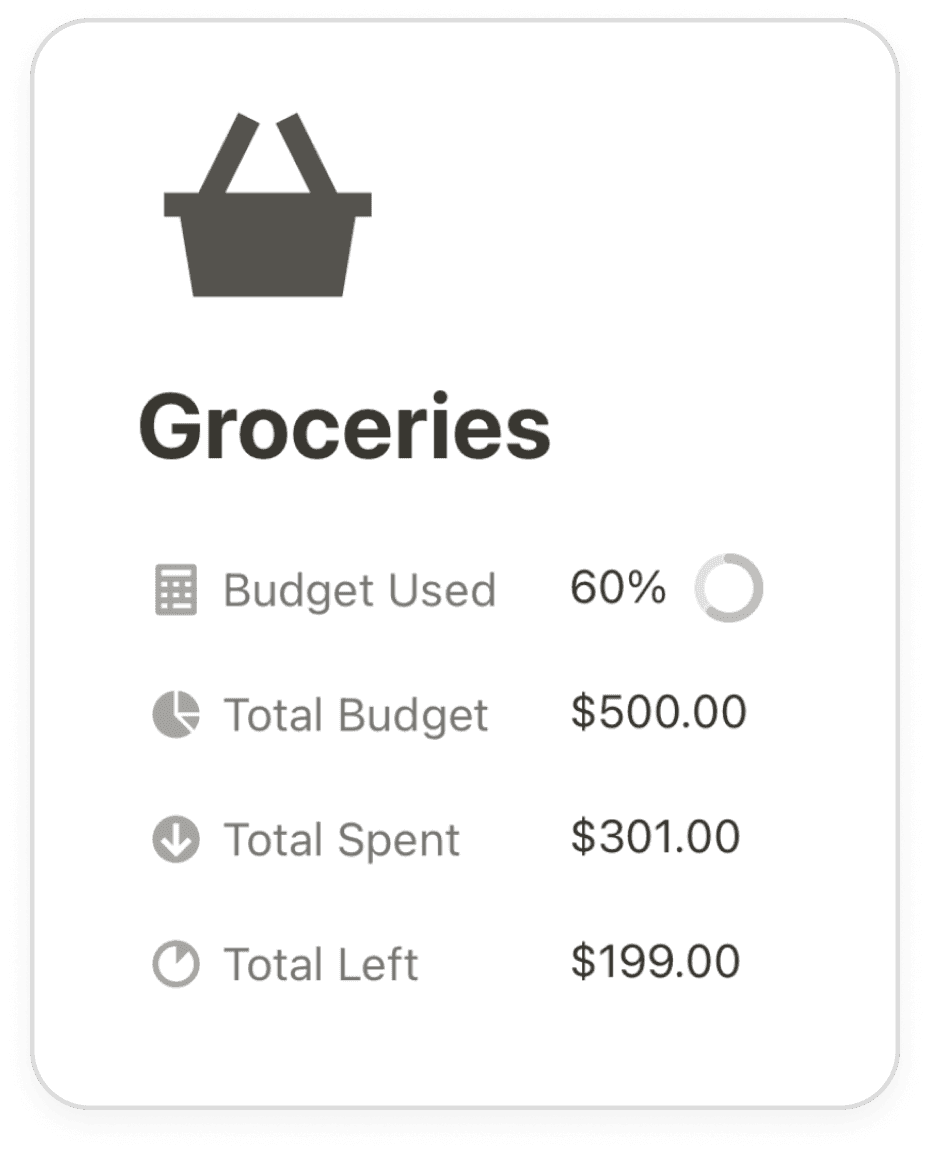
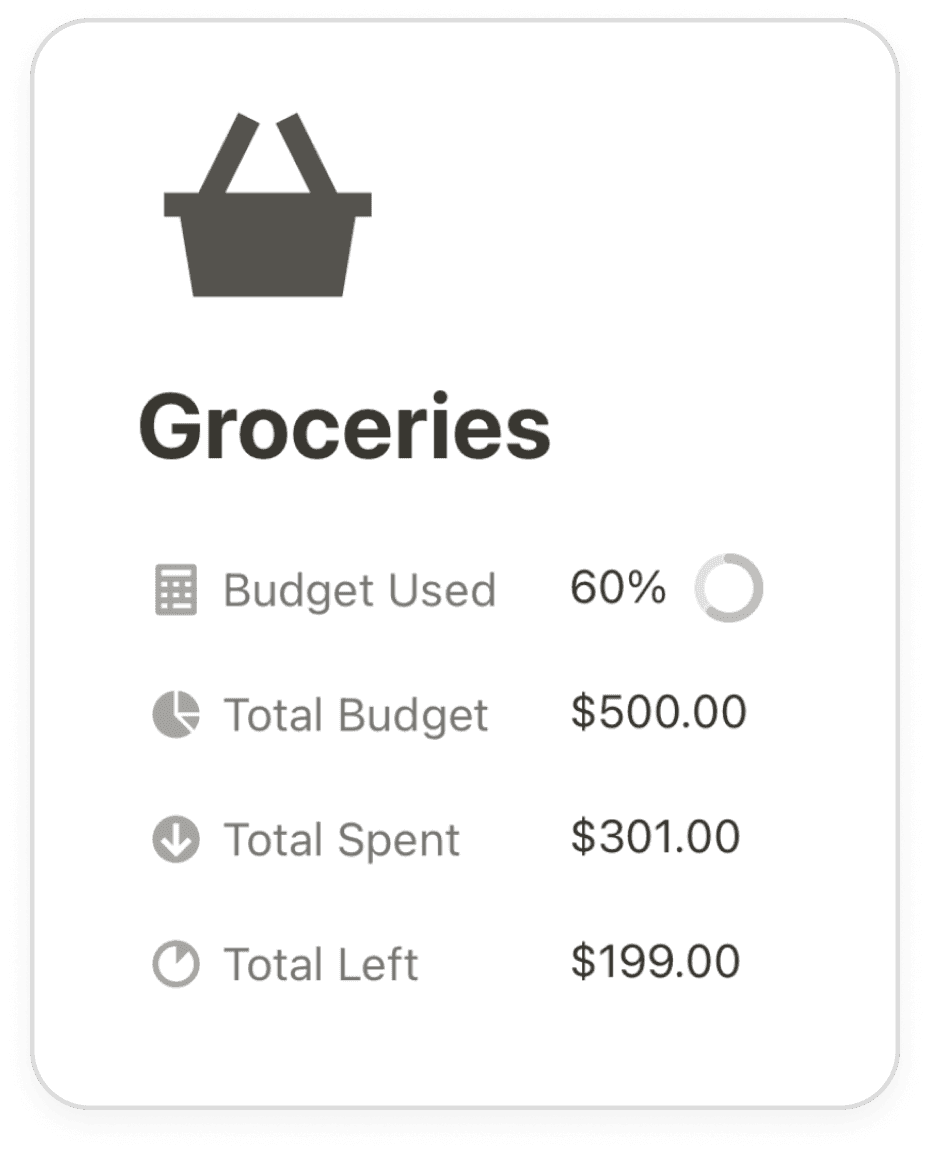
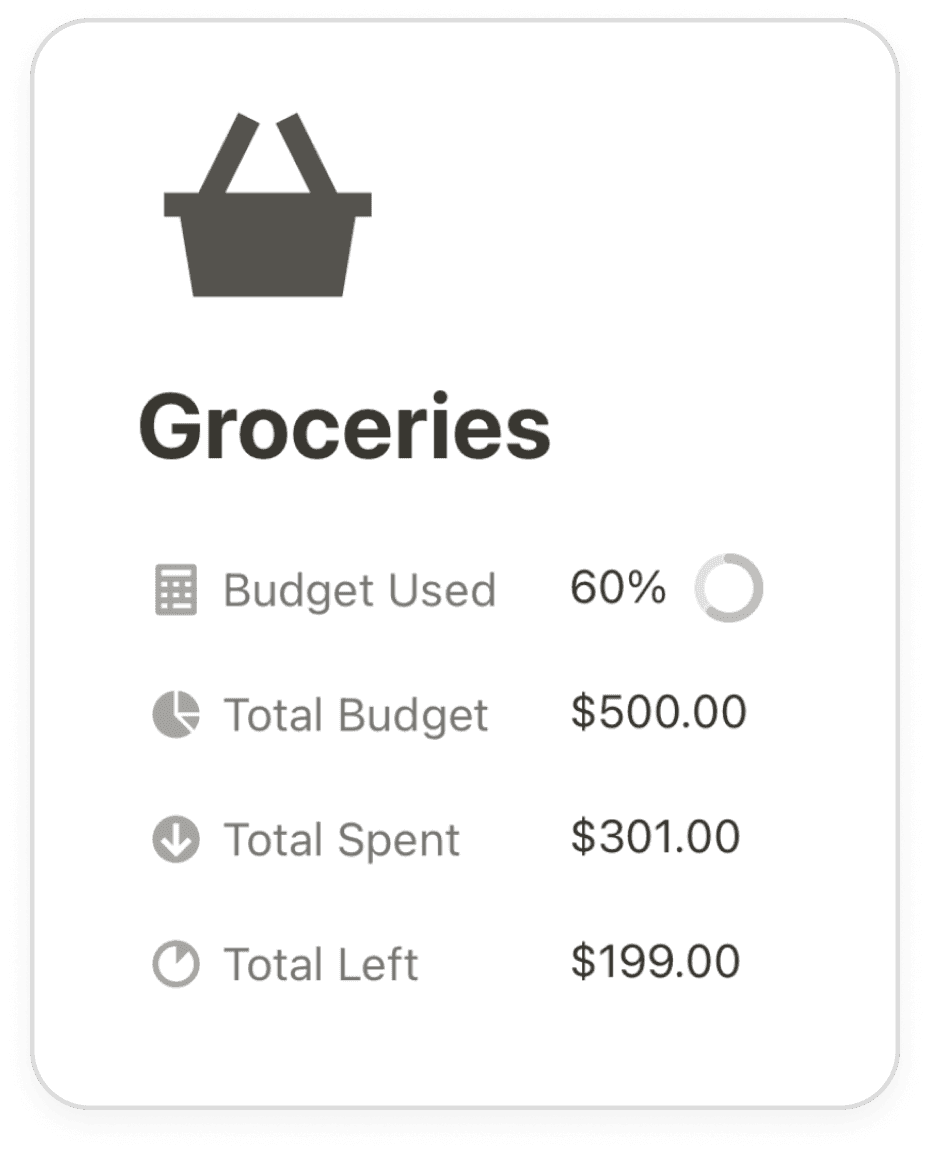
Budget tracking.
Budget tracking.
Reduce anxiety about overspending by sticking to your budget.
Reduce anxiety about overspending by sticking to your budget.
Goal tracking.
Goal tracking.
Create a sense of accomplishment in meeting your saving goals.
Create a sense of accomplishment in meeting your saving goals.
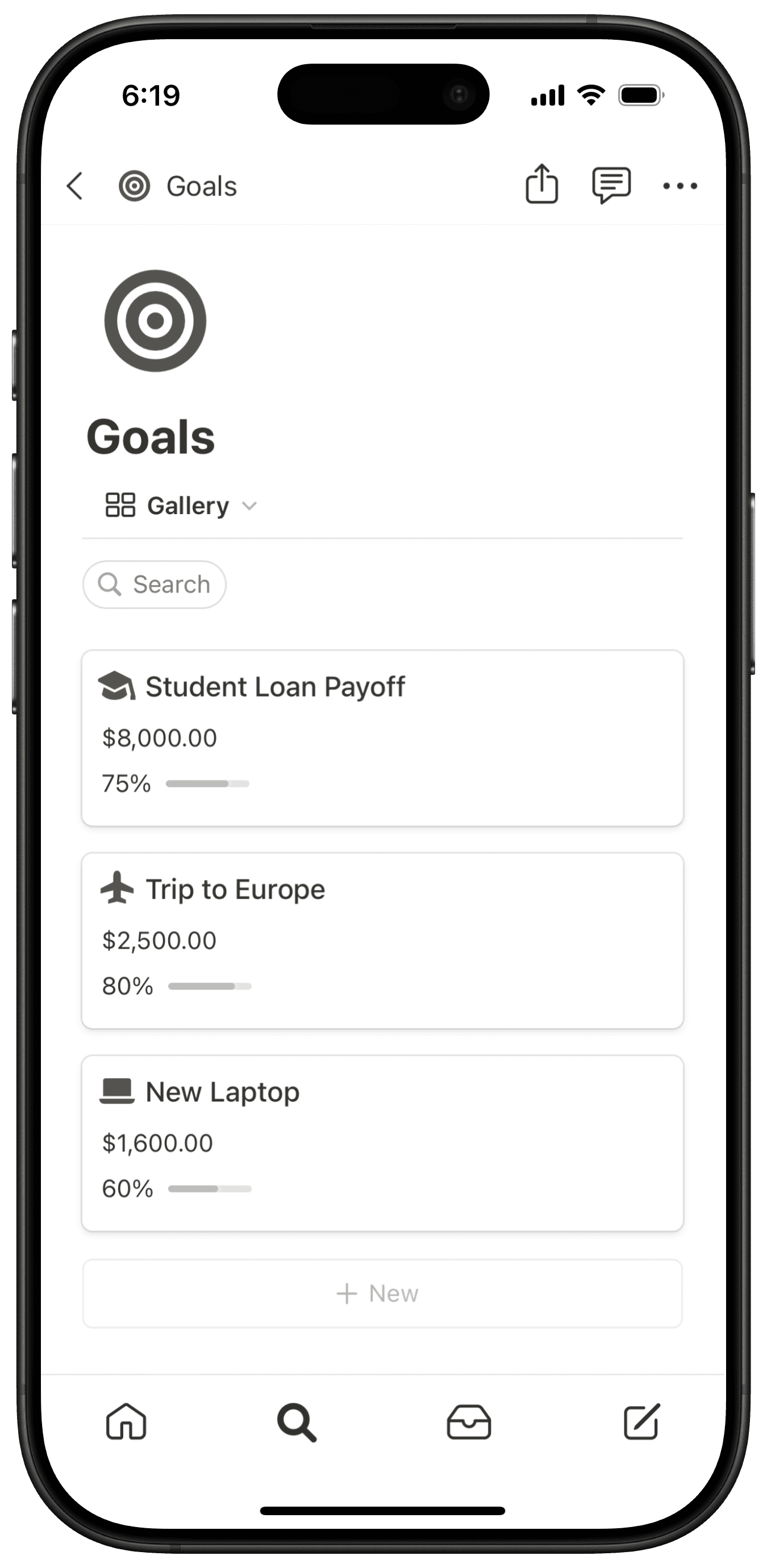
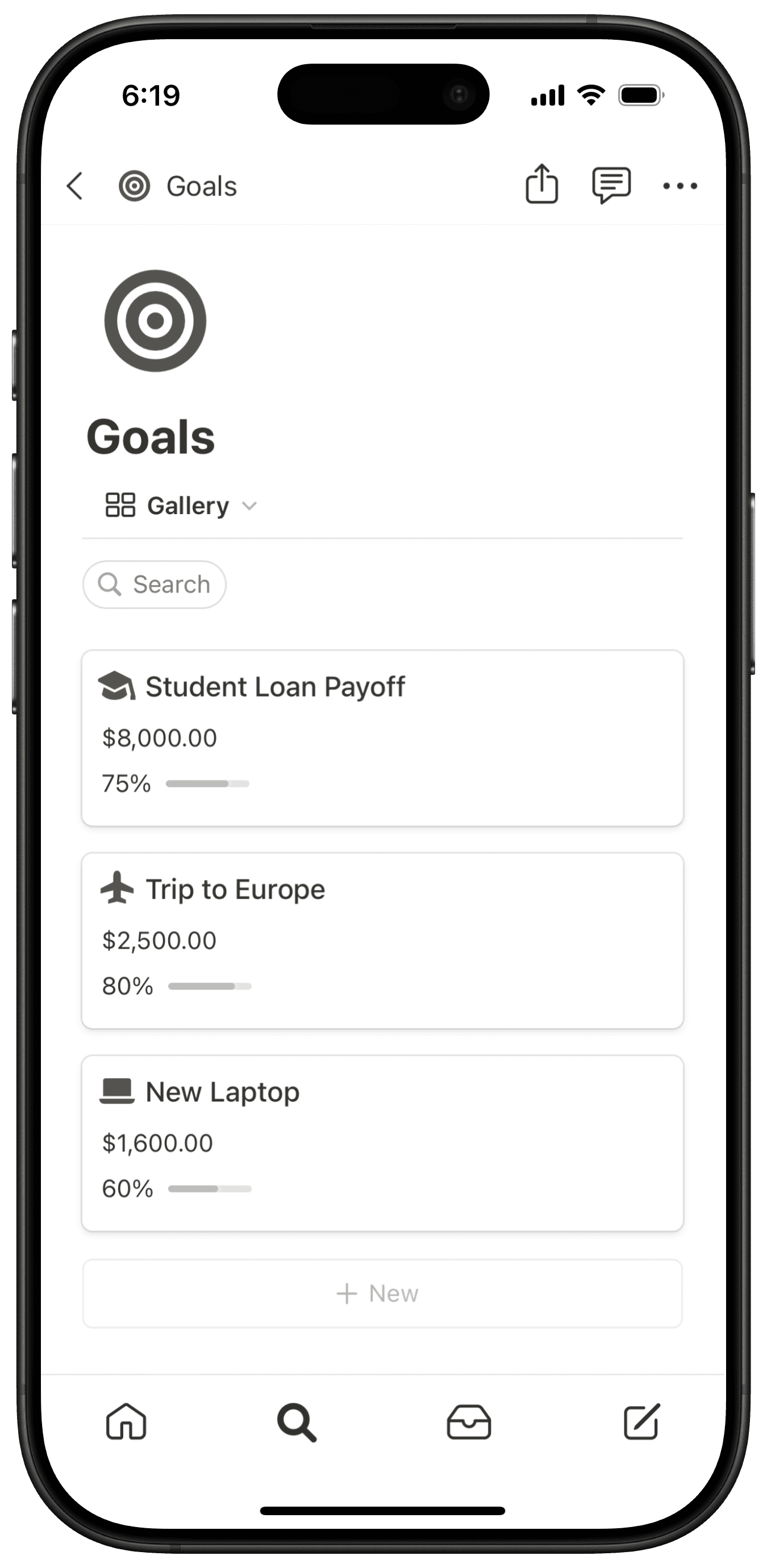
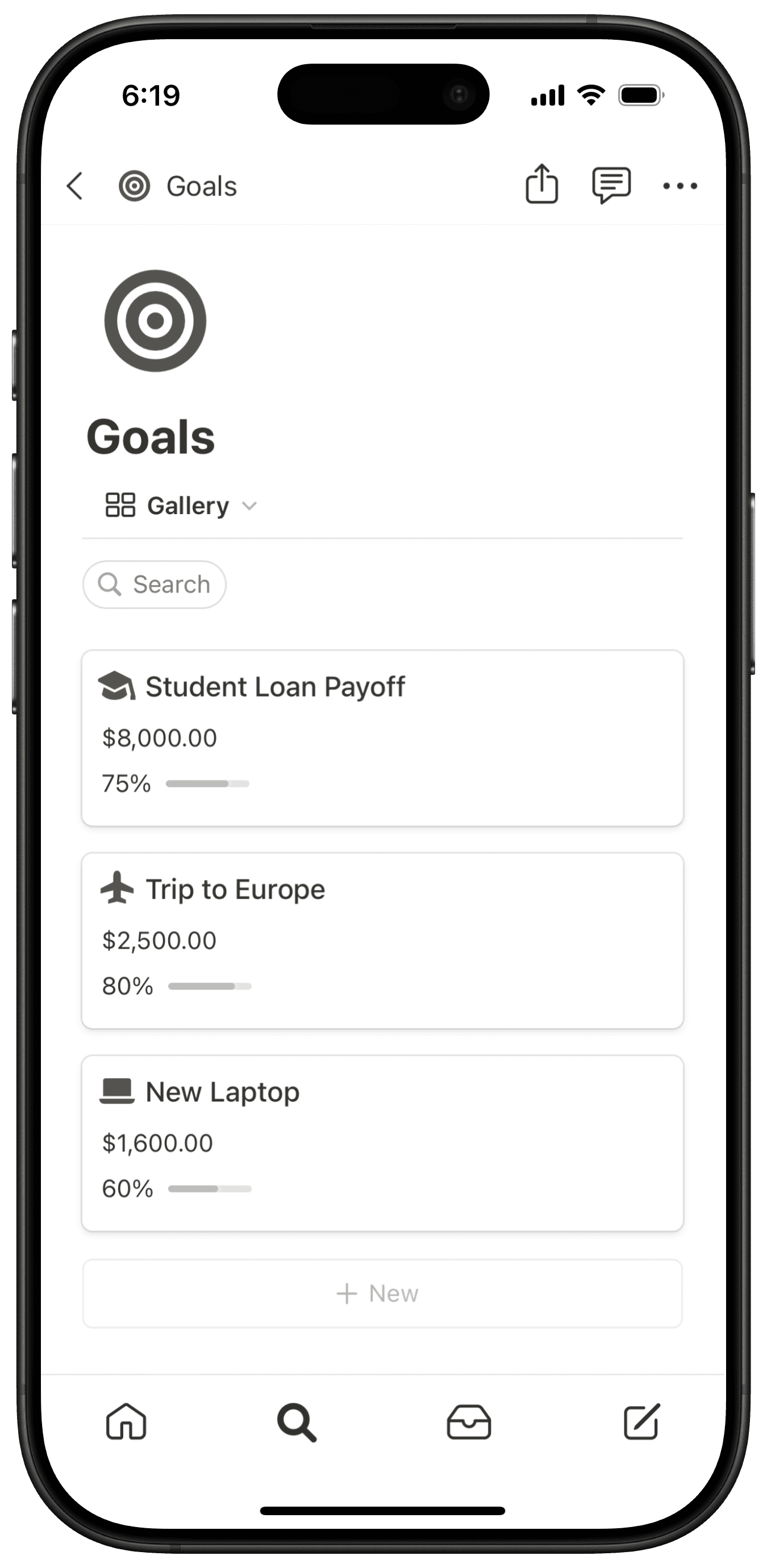
Subscription tracking.
Subscription tracking.
Consolidate your active subscriptions and remember to cancel when needed.
Consolidate your active subscriptions and remember to cancel when needed.
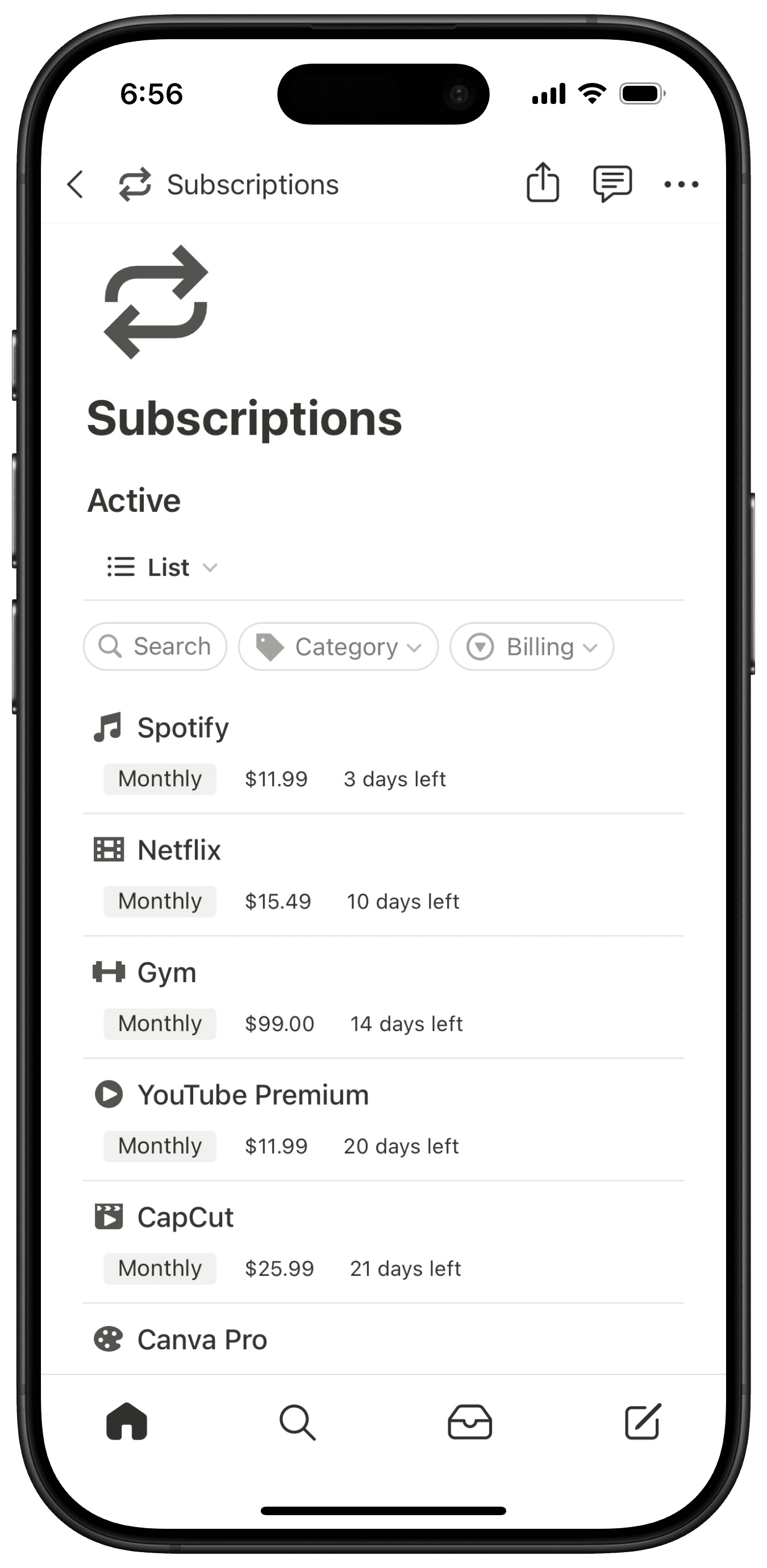
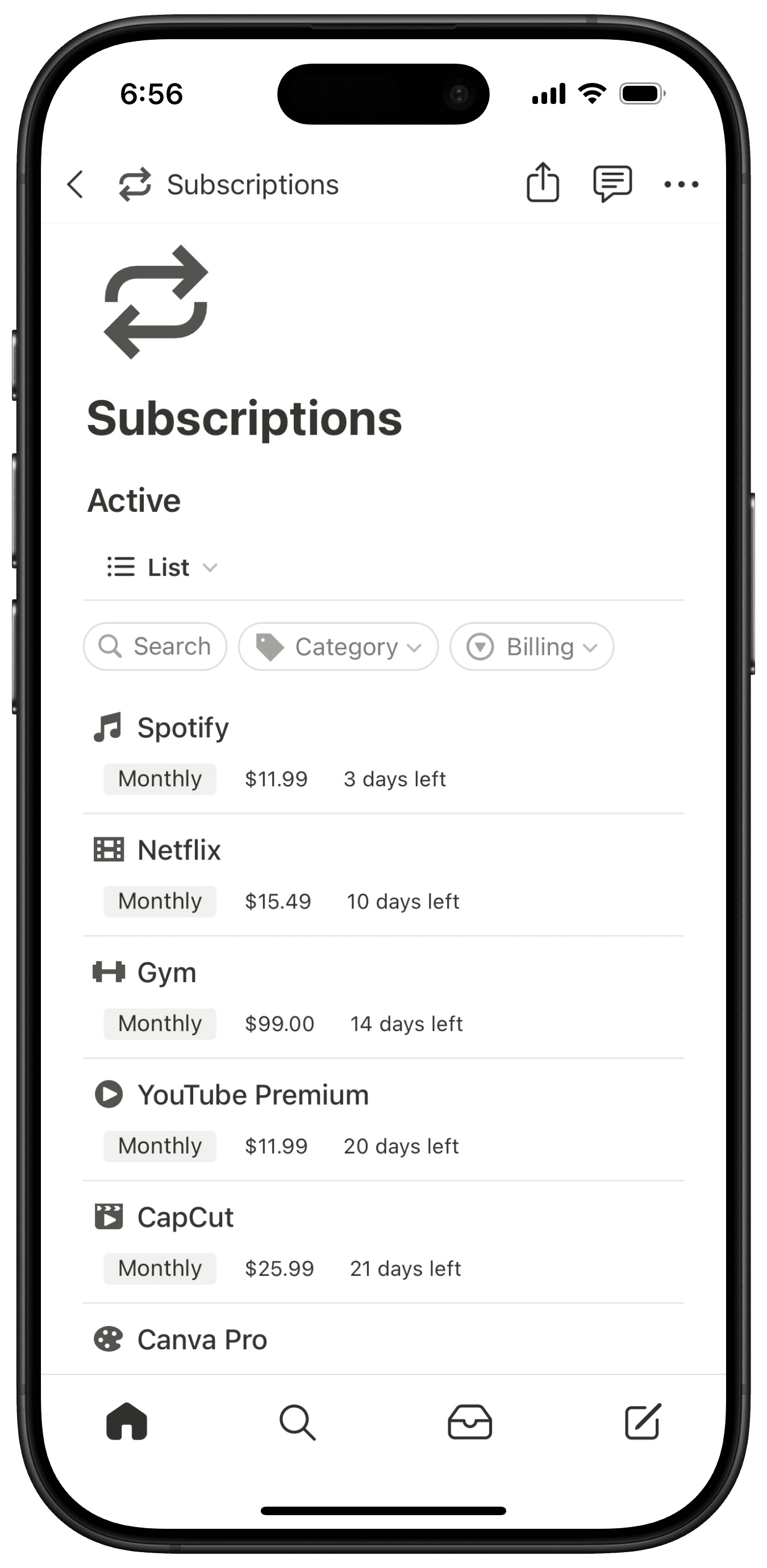
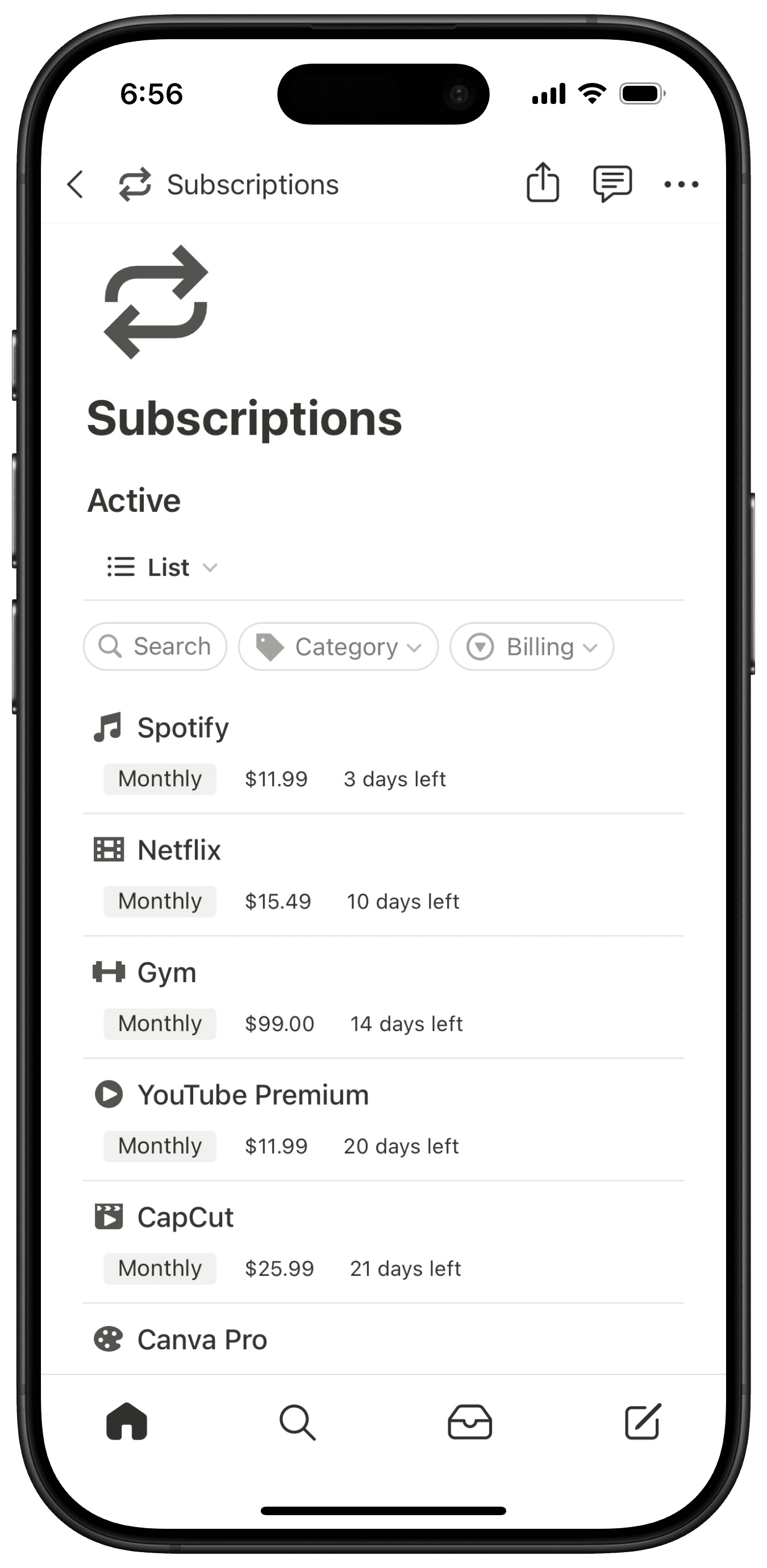
Simple pricing.
Simple pricing.
Simple pricing.
Invest in organizing your finances for peace of mind.
Invest in organizing your finances for peace of mind.
Invest in organizing your finances for peace of mind.
Finance Tracker
$39
One-time payment
Template access
Tutorials and examples
14-day money-back gurantee
Finance Tracker
$39
One-time payment
Template access
Tutorials and examples
14-day money-back gurantee
Finance Tracker
$39
One-time payment
Template access
Tutorials and examples
14-day money-back gurantee
Frequently asked questions.
What is a Notion template?
Why pay for Notion templates?
Can I use this with a free Notion account?
How can I access the private Circle community?
Do you offer educational or nonprofit discounts?
What is your refund policy?
Still have questions? Send us an email heyeaslo@gmail.com.
FAQs
What is a Notion template?
Why pay for Notion templates?
Can I use this with a free Notion account?
How can I access the private Circle community?
Do you offer educational or nonprofit discounts?
What is your refund policy?
Still have questions? Send us an email heyeaslo@gmail.com.
Gain a clearer view of your finances.
See where your money is going and how to improve.
Where productivity meets minimalism.
© 2022-2025 Easlo. All rights reserved.
Where productivity meets minimalism.
© 2022-2025 Easlo. All rights reserved.
Where productivity meets minimalism.
© 2022-2025 Easlo. All rights reserved.

