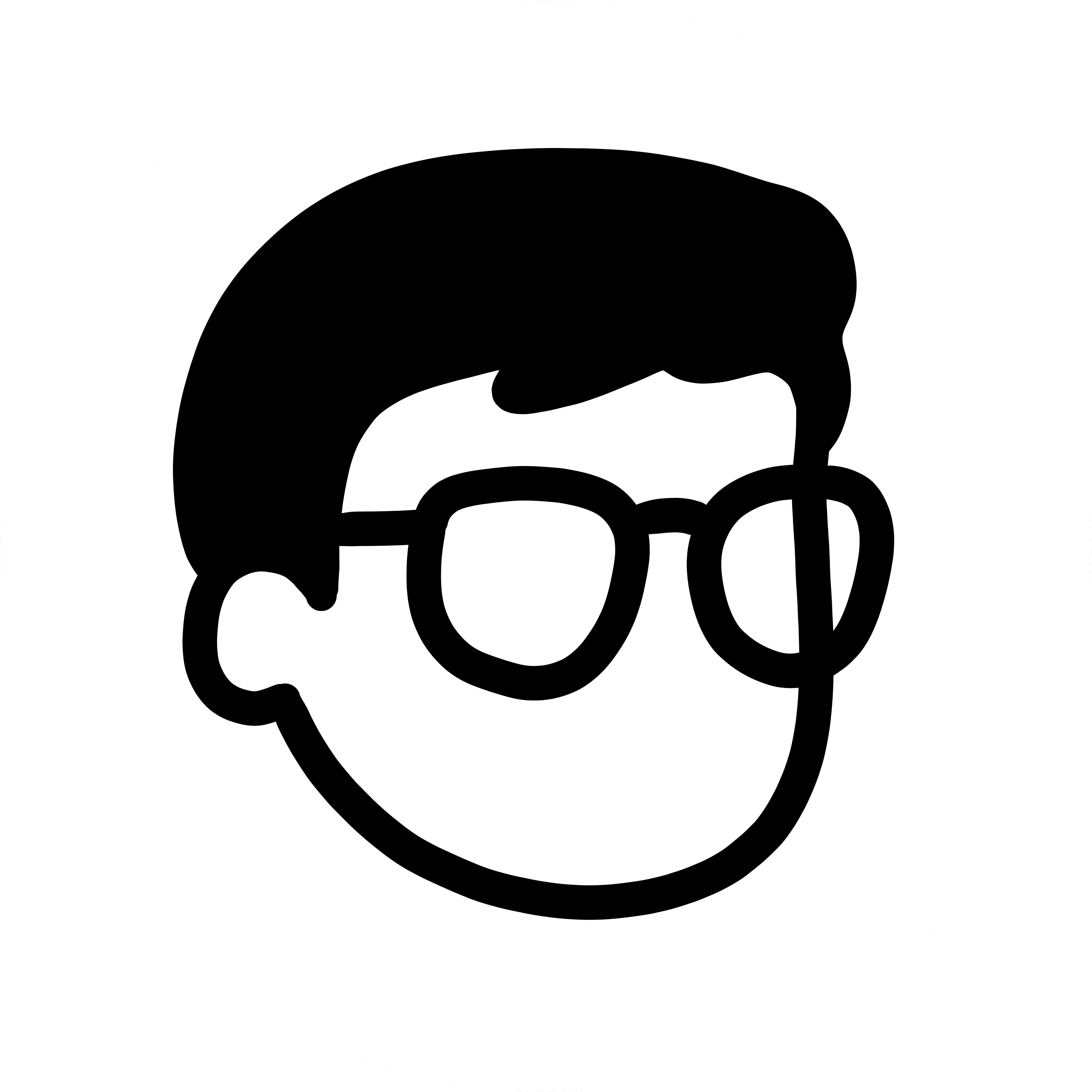3 Reasonable Tips to Make Your Phone Less Distracting
2 minutes read
Extreme measures often backfire.
I want to share three reasonable and helpful tips that most people can use to make their phones less distracting.

My Phone Homescreen Setup
Tip 1: Hide “unproductive” apps
I’m not telling you to delete social media or Netflix off your phone.
This will likely lead you to another distraction or redownloading it a few days later.
Instead of having the app on your homescreen, hide it away to make it less accessible.
It's dangerous when we subconsciously slip into these distractions.
Make every app you open intentional.
Tip 2: Turn off notification badges
Don't let other people and corporations control your phone usage, your time, or your life.
Set a time and decide for yourself when you need to check your emails, messages, and social media.
I still remember when I first removed badges from all my apps a couple of years back, I instantly felt less overwhelmed.
By starting to take control of your time, you can work towards your goals and the life that you want.
Tip 3: Turn on greyscale filter
You don’t have to leave it on all the time.
Do it when you catch yourself overly distracted.
This will immediately make your phone use less engaging.
I use greyscale mode before bed and keep it on until late afternoon the next day.
Tool of the Week: Raycast
This one is for Mac users.
If you want to access everything faster on your Mac, it’s time to ditch Spotlight search and replace it with Raycast.
You can resize windows, toggle on dark mode, and take application-specific actions all within a search window.
I can promise it will save you a ton of clicks.
https://www.raycast.com/Favourite Quote This Week:
“Growth happens when you start doing the things you’re not qualified to do.” Steven Barlett
You don't magically get to somewhere.
You must start somewhere.
Extreme measures often backfire.
I want to share three reasonable and helpful tips that most people can use to make their phones less distracting.

My Phone Homescreen Setup
Tip 1: Hide “unproductive” apps
I’m not telling you to delete social media or Netflix off your phone.
This will likely lead you to another distraction or redownloading it a few days later.
Instead of having the app on your homescreen, hide it away to make it less accessible.
It's dangerous when we subconsciously slip into these distractions.
Make every app you open intentional.
Tip 2: Turn off notification badges
Don't let other people and corporations control your phone usage, your time, or your life.
Set a time and decide for yourself when you need to check your emails, messages, and social media.
I still remember when I first removed badges from all my apps a couple of years back, I instantly felt less overwhelmed.
By starting to take control of your time, you can work towards your goals and the life that you want.
Tip 3: Turn on greyscale filter
You don’t have to leave it on all the time.
Do it when you catch yourself overly distracted.
This will immediately make your phone use less engaging.
I use greyscale mode before bed and keep it on until late afternoon the next day.
Tool of the Week: Raycast
This one is for Mac users.
If you want to access everything faster on your Mac, it’s time to ditch Spotlight search and replace it with Raycast.
You can resize windows, toggle on dark mode, and take application-specific actions all within a search window.
I can promise it will save you a ton of clicks.
https://www.raycast.com/Favourite Quote This Week:
“Growth happens when you start doing the things you’re not qualified to do.” Steven Barlett
You don't magically get to somewhere.
You must start somewhere.
Extreme measures often backfire.
I want to share three reasonable and helpful tips that most people can use to make their phones less distracting.

My Phone Homescreen Setup
Tip 1: Hide “unproductive” apps
I’m not telling you to delete social media or Netflix off your phone.
This will likely lead you to another distraction or redownloading it a few days later.
Instead of having the app on your homescreen, hide it away to make it less accessible.
It's dangerous when we subconsciously slip into these distractions.
Make every app you open intentional.
Tip 2: Turn off notification badges
Don't let other people and corporations control your phone usage, your time, or your life.
Set a time and decide for yourself when you need to check your emails, messages, and social media.
I still remember when I first removed badges from all my apps a couple of years back, I instantly felt less overwhelmed.
By starting to take control of your time, you can work towards your goals and the life that you want.
Tip 3: Turn on greyscale filter
You don’t have to leave it on all the time.
Do it when you catch yourself overly distracted.
This will immediately make your phone use less engaging.
I use greyscale mode before bed and keep it on until late afternoon the next day.
Tool of the Week: Raycast
This one is for Mac users.
If you want to access everything faster on your Mac, it’s time to ditch Spotlight search and replace it with Raycast.
You can resize windows, toggle on dark mode, and take application-specific actions all within a search window.
I can promise it will save you a ton of clicks.
https://www.raycast.com/Favourite Quote This Week:
“Growth happens when you start doing the things you’re not qualified to do.” Steven Barlett
You don't magically get to somewhere.
You must start somewhere.
Thanks for reading.
Sign up for our weekly newsletter to receive 3-5 practical tips to be more productive and organized.
No spam. Unsubscribe anytime.
Thanks for reading.
Sign up for our weekly newsletter to receive 3-5 practical tips to be more productive and organized.
No spam. Unsubscribe anytime.
Read Next
May 28, 2024
3 Reasons Why You Are Procrastinating
May 20, 2024
3 Cold Truths for Better Productivity in 2024
May 14, 2024
3 Simple Hacks to Overcome Procrastination
May 6, 2024
3 Questions That Will Improve Your Productivity
April 29, 2024
3 Reasonable Tips to Make Your Phone Less Distracting
April 23, 2024
3 Productivity Tips to Help You Get Back on Track
April 15, 2024
3 Reasons Why You Should Focus on One Problem (Even If You Have Many)
April 9, 2024
3 Tips on Dealing with Feeling Overwhelmed
April 1, 2024
3 Resources Everyone Can Tap Into to Be More Productive
March 25, 2024
3 Tips to Stop Procrastinating and Get Things Done
March 18, 2024
3 Mindset Shifts for a More Productive 2024
March 11, 2024
3 Tips to Get Unstuck in 2024
February 4, 2024
3 Steps to Beat Procrastination in 2024
February 26, 2024
3 Tips for Preparing for a Productive Day
February 19, 2024
3 Tips for a Productive Workspace
February 13, 2024
3 Minimalist Tips for Productivity
February 6, 2024
3 Tips for Increasing Productivity Without Doing More
January 29, 2024
3 Tips to Ensure Consistency in 2024
January 22, 2024
3 Tips to Stop Feeling Overwhelmed
January 15, 2024
Top 3 Productivity Tools to Try in 2024
January 8, 2024
3 Productivity Systems You Can Adopt for 2024
January 1, 2024
3 Ideas That Might Change Your Life
December 18, 2023
4 Apps That Improved My Productivity in 2023
December 11, 2023
5 Actionable Tips to Stay Productive
December 4, 2023
Don't Fall for These 3 Productivity Traps
November 27, 2023
How I Stay Productive as a Minimalist
November 21, 2023
3 Apps that Turn Your Phone into a Productivity Machine
November 6, 2023
3 Simple Ways to Get Ahead of 99%
October 30, 2023
3 Tips to Help You Beat Procrastination
October 23, 2023
3 Habits for a Productive Day
October 18, 2023
3 Tips to Get Out of a Rut
October 9, 2023
3 Ways to Simplify Your Life
October 2, 2023
3 Tips to Go From Busy to Productive
September 25, 2023
3 Essential Steps to a Fulfilled Life
September 18, 2023
3 Mistakes That Are Killing Your Productivity
September 11, 2023
3 Lazy Ways to Increase Your Productivity
September 4, 2023
4 Steps to a More Productive Workspace
August 28, 2023
2 Effective Rules to Help You Beat Procrastination
August 21, 2023
2 Must Have Apps for a Productive Life
© Easlo Pte. Ltd. 2024. All rights reserved. Privacy Policy.
© Easlo Pte. Ltd. 2024. All rights reserved. Privacy Policy.
© Easlo Pte. Ltd. 2024. All rights reserved. Privacy Policy.