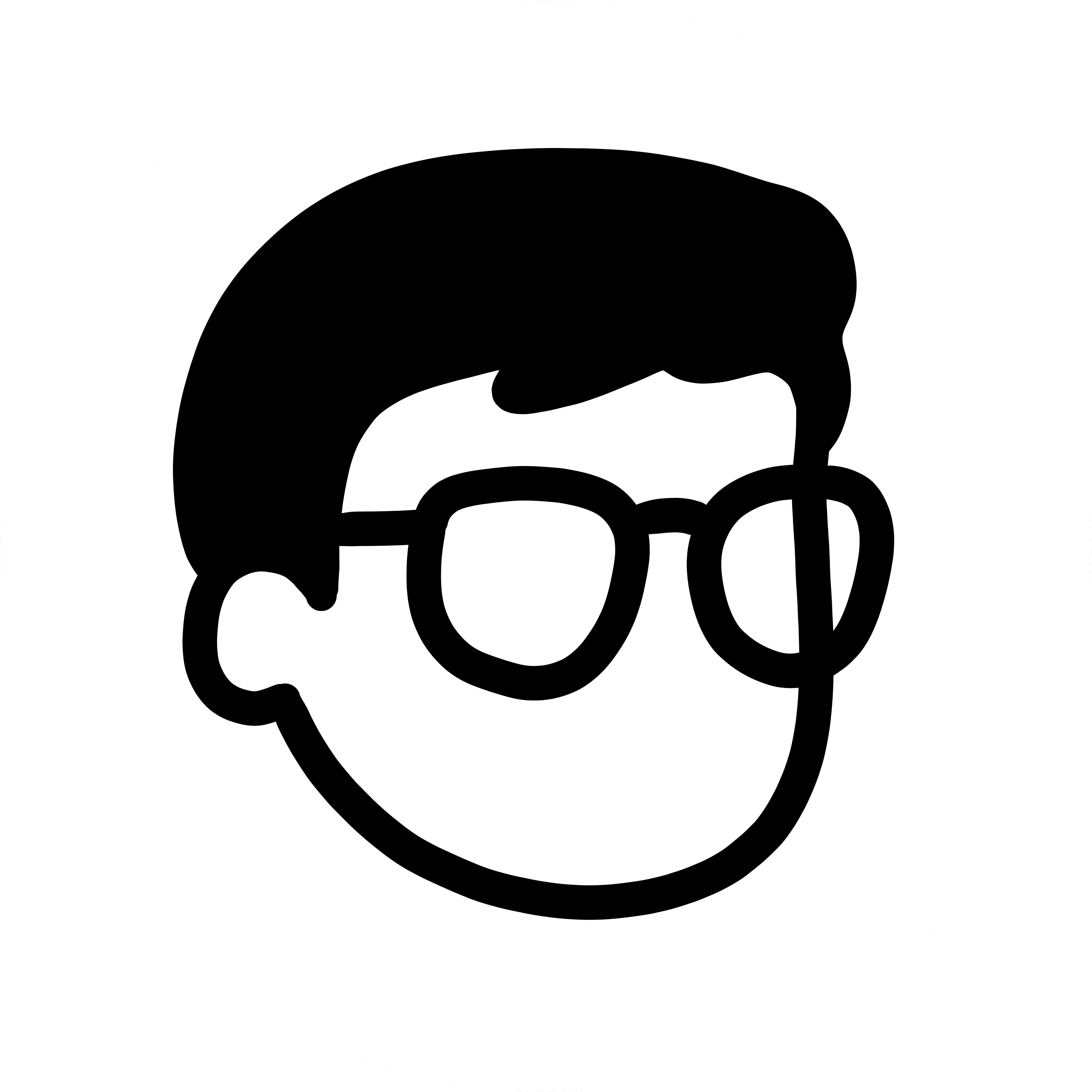4 Apps That Improved My Productivity in 2023
2 minutes read
Looking back at 2023, these are the apps that saved me time and blocked away my day to day distractions. Please note that this email contains affiliated links, which do not incur any additional cost for you.
App #1: Opal
Opal is a screen time app that enhances the default screen time feature of iOS devices. It provides greater control and customization options for limiting your screen time. They also offer a Chrome extension for the same purpose, although it would be ideal if it were synced and as powerful as the mobile version.
App #2: Superhuman
I used to fear opening my email inbox because it always seemed endless. Combined with what I learn from the Pillars of Productivity course by Tiago Forte, I now have a structured and effective way to process my emails. Is it worth the price? Well, for me it is because I feel much calmer when I use Superhuman to check my emails.
App #3: Raycast
I have been using Raycast as a replacement for the MacBook Spotlight feature for over a year now. It is packed with numerous functionalities and shortcuts that save you a few seconds here and there. When you add them up, you are in fact saving hours of time.
App #4: Notion AI
I use Notion as a "Second Brain" to store external resources and the knowledge I have learned. The recent AI feature called Q&A makes it even faster to search for relevant information in my Notion workspace.
This feature is useful for anything you may have missed while manually searching for or organizing your information. You can simply ask a question like "Find notes on X" to easily retrieve and connect notes and ideas, even from years ago or anything that may have been overlooked.
Feature of the Week: How to Achieve Your Most Ambitious Goals
Last week, I stumbled upon a TEDx Talk by Stephen Duneier, and it made me more aware of the small decisions I make throughout my day.
We can regain control of our lives by simply paying attention to the little choices we make, like putting down our phones and picking up a book in this very moment.
Favourite Quote This Week
“If you can’t do great things, do small things in a great way.” Napoleon Hill
Reflecting on what I have achieved in 2023, it can still feel like there's a higher mountain to climb and makes me feel very much behind. But I’m reminded not to downplay my achievements.
Keep doing the small things well, and eventually, those small things can grow into something great in their own way.
Looking back at 2023, these are the apps that saved me time and blocked away my day to day distractions. Please note that this email contains affiliated links, which do not incur any additional cost for you.
App #1: Opal
Opal is a screen time app that enhances the default screen time feature of iOS devices. It provides greater control and customization options for limiting your screen time. They also offer a Chrome extension for the same purpose, although it would be ideal if it were synced and as powerful as the mobile version.
App #2: Superhuman
I used to fear opening my email inbox because it always seemed endless. Combined with what I learn from the Pillars of Productivity course by Tiago Forte, I now have a structured and effective way to process my emails. Is it worth the price? Well, for me it is because I feel much calmer when I use Superhuman to check my emails.
App #3: Raycast
I have been using Raycast as a replacement for the MacBook Spotlight feature for over a year now. It is packed with numerous functionalities and shortcuts that save you a few seconds here and there. When you add them up, you are in fact saving hours of time.
App #4: Notion AI
I use Notion as a "Second Brain" to store external resources and the knowledge I have learned. The recent AI feature called Q&A makes it even faster to search for relevant information in my Notion workspace.
This feature is useful for anything you may have missed while manually searching for or organizing your information. You can simply ask a question like "Find notes on X" to easily retrieve and connect notes and ideas, even from years ago or anything that may have been overlooked.
Feature of the Week: How to Achieve Your Most Ambitious Goals
Last week, I stumbled upon a TEDx Talk by Stephen Duneier, and it made me more aware of the small decisions I make throughout my day.
We can regain control of our lives by simply paying attention to the little choices we make, like putting down our phones and picking up a book in this very moment.
Favourite Quote This Week
“If you can’t do great things, do small things in a great way.” Napoleon Hill
Reflecting on what I have achieved in 2023, it can still feel like there's a higher mountain to climb and makes me feel very much behind. But I’m reminded not to downplay my achievements.
Keep doing the small things well, and eventually, those small things can grow into something great in their own way.
Looking back at 2023, these are the apps that saved me time and blocked away my day to day distractions. Please note that this email contains affiliated links, which do not incur any additional cost for you.
App #1: Opal
Opal is a screen time app that enhances the default screen time feature of iOS devices. It provides greater control and customization options for limiting your screen time. They also offer a Chrome extension for the same purpose, although it would be ideal if it were synced and as powerful as the mobile version.
App #2: Superhuman
I used to fear opening my email inbox because it always seemed endless. Combined with what I learn from the Pillars of Productivity course by Tiago Forte, I now have a structured and effective way to process my emails. Is it worth the price? Well, for me it is because I feel much calmer when I use Superhuman to check my emails.
App #3: Raycast
I have been using Raycast as a replacement for the MacBook Spotlight feature for over a year now. It is packed with numerous functionalities and shortcuts that save you a few seconds here and there. When you add them up, you are in fact saving hours of time.
App #4: Notion AI
I use Notion as a "Second Brain" to store external resources and the knowledge I have learned. The recent AI feature called Q&A makes it even faster to search for relevant information in my Notion workspace.
This feature is useful for anything you may have missed while manually searching for or organizing your information. You can simply ask a question like "Find notes on X" to easily retrieve and connect notes and ideas, even from years ago or anything that may have been overlooked.
Feature of the Week: How to Achieve Your Most Ambitious Goals
Last week, I stumbled upon a TEDx Talk by Stephen Duneier, and it made me more aware of the small decisions I make throughout my day.
We can regain control of our lives by simply paying attention to the little choices we make, like putting down our phones and picking up a book in this very moment.
Favourite Quote This Week
“If you can’t do great things, do small things in a great way.” Napoleon Hill
Reflecting on what I have achieved in 2023, it can still feel like there's a higher mountain to climb and makes me feel very much behind. But I’m reminded not to downplay my achievements.
Keep doing the small things well, and eventually, those small things can grow into something great in their own way.
Thanks for reading.
Sign up for our weekly newsletter to receive 3-5 practical tips to be more productive and organized.
No spam. Unsubscribe anytime.
Thanks for reading.
Sign up for our weekly newsletter to receive 3-5 practical tips to be more productive and organized.
No spam. Unsubscribe anytime.
Read Next
May 28, 2024
3 Reasons Why You Are Procrastinating
May 20, 2024
3 Cold Truths for Better Productivity in 2024
May 14, 2024
3 Simple Hacks to Overcome Procrastination
May 6, 2024
3 Questions That Will Improve Your Productivity
April 29, 2024
3 Reasonable Tips to Make Your Phone Less Distracting
April 23, 2024
3 Productivity Tips to Help You Get Back on Track
April 15, 2024
3 Reasons Why You Should Focus on One Problem (Even If You Have Many)
April 9, 2024
3 Tips on Dealing with Feeling Overwhelmed
April 1, 2024
3 Resources Everyone Can Tap Into to Be More Productive
March 25, 2024
3 Tips to Stop Procrastinating and Get Things Done
March 18, 2024
3 Mindset Shifts for a More Productive 2024
March 11, 2024
3 Tips to Get Unstuck in 2024
February 4, 2024
3 Steps to Beat Procrastination in 2024
February 26, 2024
3 Tips for Preparing for a Productive Day
February 19, 2024
3 Tips for a Productive Workspace
February 13, 2024
3 Minimalist Tips for Productivity
February 6, 2024
3 Tips for Increasing Productivity Without Doing More
January 29, 2024
3 Tips to Ensure Consistency in 2024
January 22, 2024
3 Tips to Stop Feeling Overwhelmed
January 15, 2024
Top 3 Productivity Tools to Try in 2024
January 8, 2024
3 Productivity Systems You Can Adopt for 2024
January 1, 2024
3 Ideas That Might Change Your Life
December 18, 2023
4 Apps That Improved My Productivity in 2023
December 11, 2023
5 Actionable Tips to Stay Productive
December 4, 2023
Don't Fall for These 3 Productivity Traps
November 27, 2023
How I Stay Productive as a Minimalist
November 21, 2023
3 Apps that Turn Your Phone into a Productivity Machine
November 6, 2023
3 Simple Ways to Get Ahead of 99%
October 30, 2023
3 Tips to Help You Beat Procrastination
October 23, 2023
3 Habits for a Productive Day
October 18, 2023
3 Tips to Get Out of a Rut
October 9, 2023
3 Ways to Simplify Your Life
October 2, 2023
3 Tips to Go From Busy to Productive
September 25, 2023
3 Essential Steps to a Fulfilled Life
September 18, 2023
3 Mistakes That Are Killing Your Productivity
September 11, 2023
3 Lazy Ways to Increase Your Productivity
September 4, 2023
4 Steps to a More Productive Workspace
August 28, 2023
2 Effective Rules to Help You Beat Procrastination
August 21, 2023
2 Must Have Apps for a Productive Life
© Easlo Pte. Ltd. 2024. All rights reserved. Privacy Policy.
© Easlo Pte. Ltd. 2024. All rights reserved. Privacy Policy.
© Easlo Pte. Ltd. 2024. All rights reserved. Privacy Policy.